How to protect your online identity and privacy

In 1989, Tim Berners-Lee, a British scientist and a graduate of Oxford University invented the World Wide Web (WWW) while working at CERN. Originally designed as a free information-sharing tool for physicists of CERN, the internet has gone from the world wide web to the Wild Wild West. From hackers stealing your identity to big tech invading your privacy, no one is immune from hacks and invasion of privacy. The question everyone is asking is: How do protect your online identity and privacy?
To protect yourself from cybercriminals, you should always monitor your networks, bank accounts, and emails for suspicious activity. You should also ensure employees have at least some basic training on how to spot potential breaches. But you can’t do everything at once. So how can you protect your business and your reputation? A VPN will do the hard work for you and stop cybercriminals from accessing your data before they can begin.
A VPN or Virtual Private Network is a great investment for start-ups. A cyber-attack can be devastating to a new business. If your data is compromised or money is stolen from you, it can cause irreversible damage. A VPN is a preventative measure, giving you protection from hackers and scammers before they get a chance to target you. Investing in a cost-effective and fast VPN is the best way to protect your start-up from cybercrime. It creates an encrypted connection between your device and the server, so hackers cannot spy on your activity.
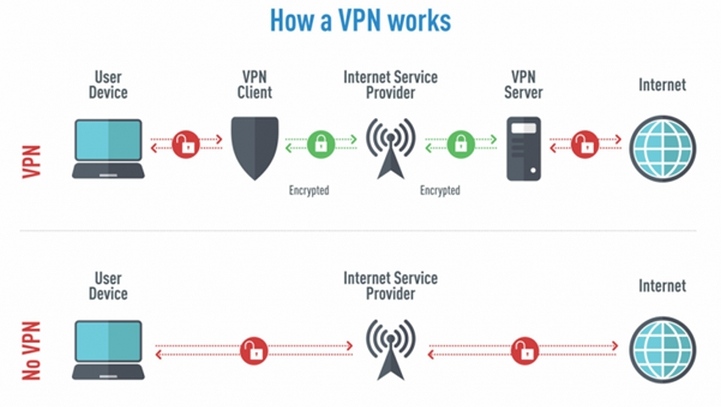
It’s also important to pay attention to what people are searching for online. Hackers spent a significant amount of time understanding their targets before they launch attacks. Google is a good starting point. As Seth Stephens-Davidowitz once said, ‘I am now convinced that Google searches are the most important dataset ever collected on the human psyche.” Using websites like Answer the Public is also another great way to find out what people are searching for online.
The final and the best line of defense is your web browser. Last month, we wrote a piece about the Google Chrome browser. A judge was surprised to learn that Google still tracks users in ‘Incognito’ mode in its Chrome browser. Unknown to many, Google still collects and uses data from users in its Chrome browser’s so-called incognito mode. Instead of Google Chrome, we recommend using privacy-focused browsers such as Brave, DuckDuckGo, Ekoru, and others. If you must use Google Chrome, then we recommend you install tracker blockers to prevent creepy web tracking. Privacy Badger, Ghostery, and UltraBlock are a few of the best tracker blockers out there.
Below are additional tips for Browsing the Internet Safely
- Use privacy-focused browsers
- Unless you know the sender, don’t click on email links or attachments
- Never save your credit card information on a public device
- Install antivirus on your machine
- Always be careful about sharing sensitive information with any website or individual.

