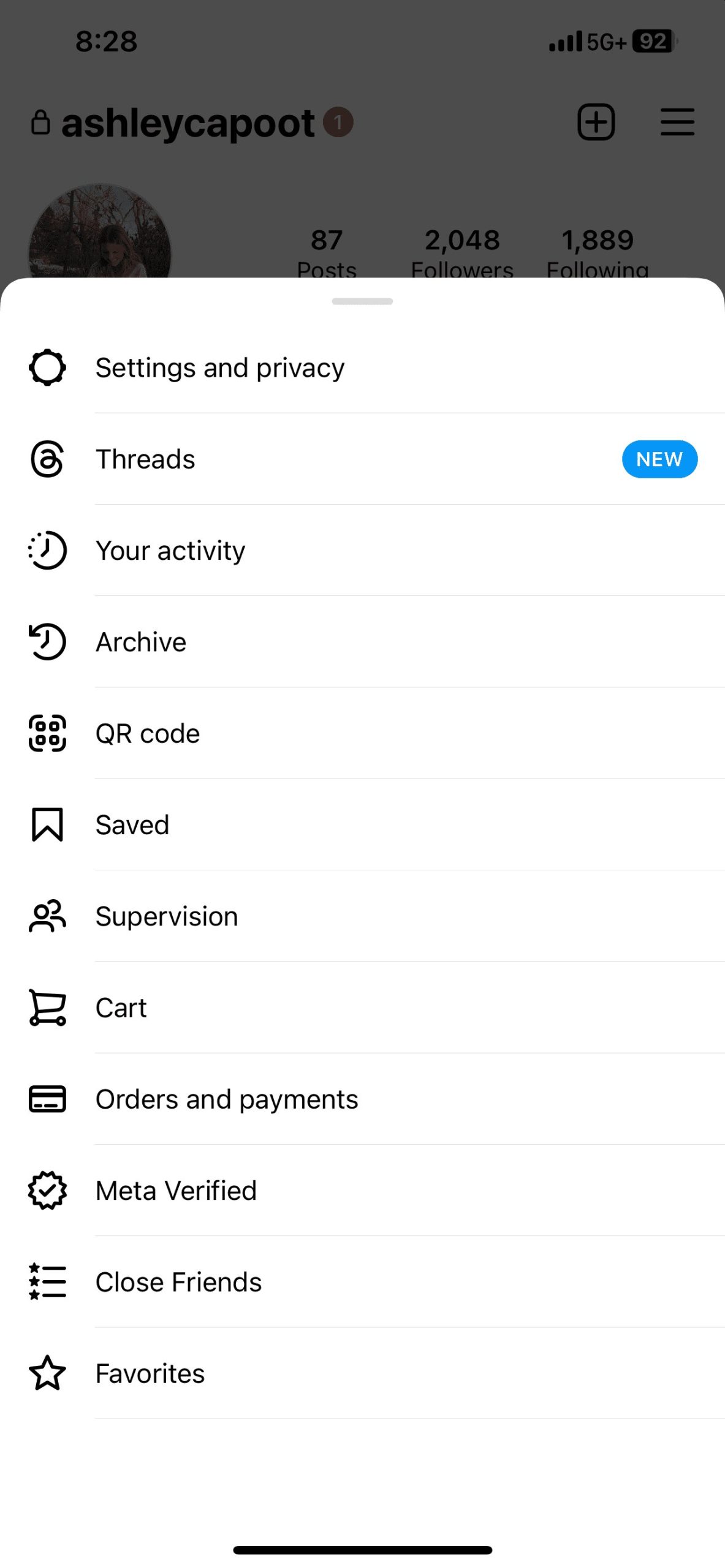Threads, Meta’s new Twitter competitor, to launch on Thursday, July 6th: Here’s to get access now

Meta will release its new text-based microblogging app called Threads on Thursday, July 6th, positioning it as a competitor to Twitter. The app is currently available for pre-order on the Apple App Store in the US and will be linked to Instagram.
The news comes just a few days after Elon Musk imposed rate limits on users in what he described as a temporary move that targets “extreme levels of data scraping and system manipulation” by other companies and users.
However, the move has caused users to look for competing apps like Bluesky, a microblogging app backed by Twitter co-founder Jack Dorsey, which also experienced “record-high traffic” on Saturday. Meta’s decision to launch the Threads app ahead of schedule was also influenced by the recent changes implemented by Twitter. Meta stated that Threads will have a strong connection to Instagram while maintaining its own unique identity.
Users will have the option to link their Threads profiles with their Instagram profiles or keep them separate, providing them with flexibility and choice. Additionally, Threads will have the capability to connect with federated social networks like Mastodon, further expanding its reach and connectivity options for users.
While the app is not yet available to the general public, there is a way for eager users to secure an invitation in advance, allowing them to be among the first to access the app upon its launch.
How you can access your invitation now.
To access your invitation for Threads, the new microblogging app by Meta, follow these steps on Instagram:
- Enter the word “Threads” in the search bar.
- Look for a small ticket emoji that appears on the far right side of the search bar.
- Click on the ticket emoji to view your invitation.
If you don’t see the ticket emoji in the search bar, there is an alternative method:
- Go to your profile on Instagram.
- Look for the three horizontal lines icon located on the top right corner of your profile.
- Click on the icon to open a drop-down menu.
- Look for “Threads” in the drop-down menu and click on it to access your invitation.
By following either of these methods, you should be able to access your invitation and stay ahead of the launch of Threads.
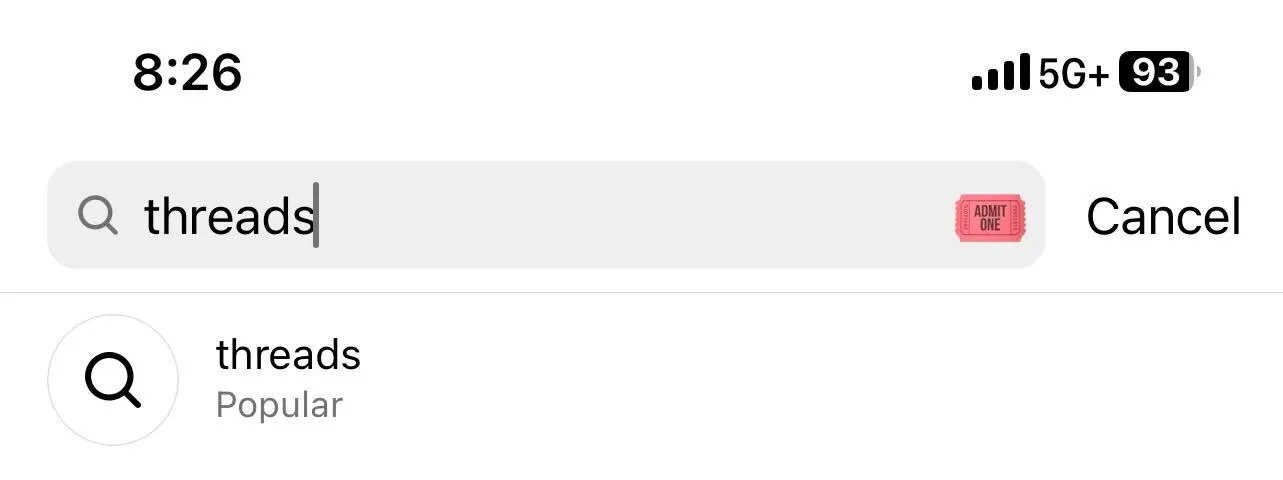
2. Tap the “Admit One” ticket in the search bar
Click the “Admit One” ticket, and your Threads invitation should appear. The invite includes your username, the Threads launch date and time, a QR code, a numeric code and a “Get Threads” button at the bottom of the screen, which takes you to the App Store.
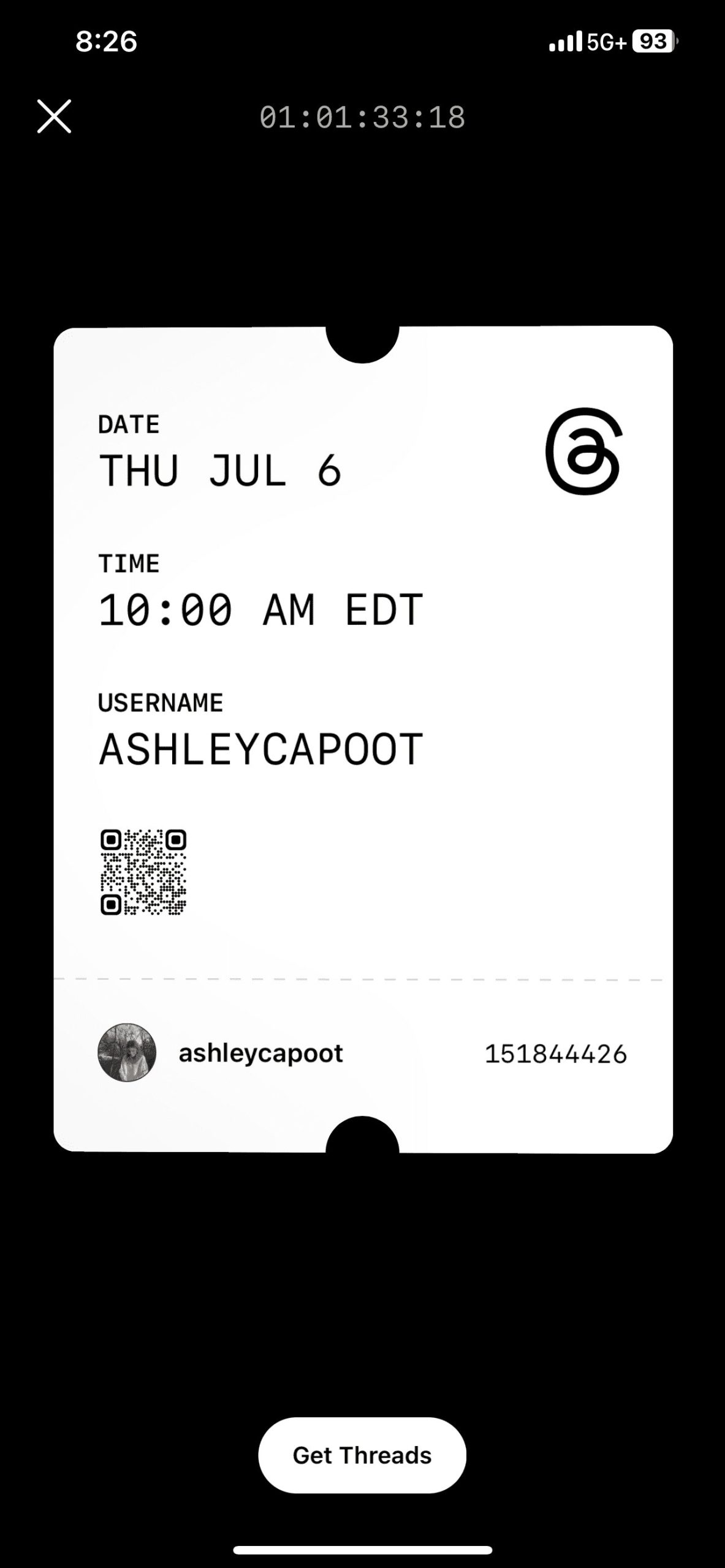
Although Threads is listed in the App Store, it’s not available for download yet.
3. Open your profile, tap the three lines
If you don’t see a ticket appear in the search bar, you can also access the invite by clicking the three lines on the top right of your profile.