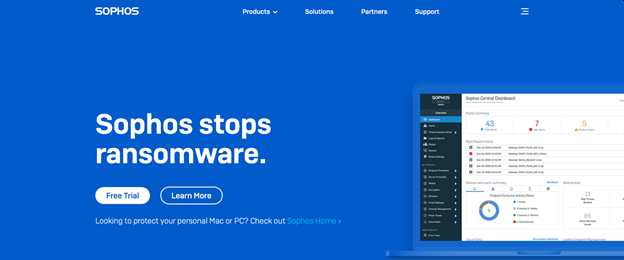5 Best Browser Extensions to Protect Your Digital Identity in 2022

In the first six months of 2019 alone, over 4 billion personal records were exposed due to digital security breaches. Among other things, these records were used en masse to conduct digital identity theft, with unknowing recipients having their data stolen and used for a whole range of nefarious purposes.
With the increasing risk of cybercrime, it’s no wonder that worldwide cybersecurity spending is forecast to reach $133,7 billion by the end of 2020.
But defending yourself against digital threats doesn’t have to be expensive. In fact, some of the best tools for cyber defense cost very little, keeping you safe for less.
On this list, we’ve collected the five best browser extensions to protect your digital identity. Each of these brings something different to the table, with them representing the most advanced digital security systems you can find for your browser.
We’ll be covering:
- Guardio – Best All-Round Digital Security Solution
- Malwarebytes – Best Including VPN
- Bitdefender – Best Non-Intrusive
- Adaware – Best for Adblocking
- Sophos – Best for Multiple Devices
Let’s break these tools down.
Guardio – Best All-Round Digital Security Solution

The Guardio chrome browser extension is a comprehensive defense system that will keep your data safe at every turn. This tool works silently in the background of your browser, detecting and eliminating threats before they cause your system an issue.
Once downloaded, the initial system scan will find any threats already lurking on your device, then will eradicate them before they do any further harm. Guardio works 24/7, ensuring that your information is safe from hackers, phishing attempts, and malware at all times.
What sets this tool out from others on this list is the use of enterprise-level security software that was once only available to businesses. Guardio gives this technology directly to the end-user, helping them defend their systems with world-class security tools. Guardio represents the next stage in online security defense.
Key Features of Guardio:
- Malicious Extension Remover – Guardio will run a full diagnostic scan on your system, checking to see whether your browser has already been compromised with malware extensions. If any malicious extensions are identified, they will be removed, and you will be notified.
- Harmful Site Blocker – Every website you come into contact with on your browser is meticulously scanned and monitored by Guardio, with any malicious sites being intently blocked by the tool. From stopping browser hijacking to giving warnings about malware hidden in email attachments, this is a comprehensive security defense system.
- Information Leak Monitoring – If your emails, passwords, or credit card information has been leaked or hacked by any site on the web, Guardio will quickly react to defuse the situation, helping you protect your digital identity with just the tap of a button.
Malwarebytes – Best Including VPN
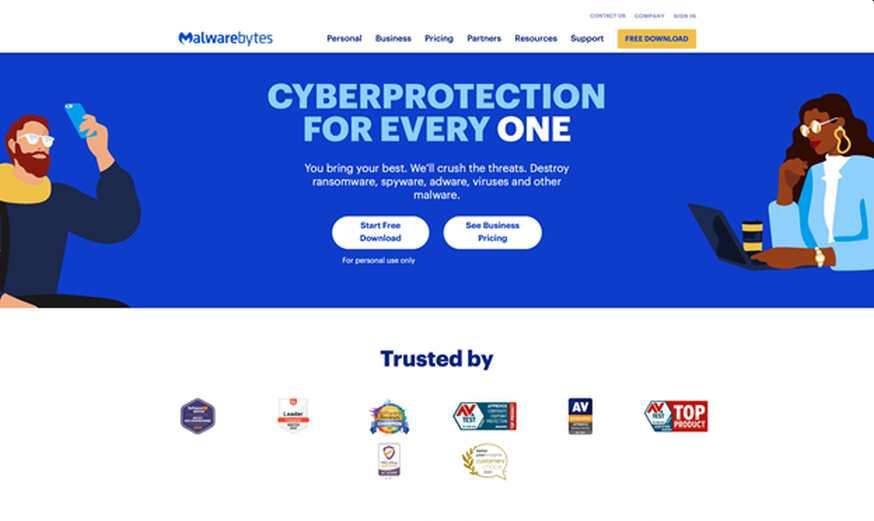
Offering two separate levels of protection, Malwarebytes Business, and Malwarebytes Personal, this cyber protection service logs over 200 million scans every single month. By downloading the Chrome browser extension, you’ll instantly opt for the Personal side of Malwarebytes. With over 90,000 installations of this software each day, this is certainly one of the most popular entries on the list.
The Malwarebytes Google Chrome extension offers three main sources of protection:
- Enhancing Privacy – Malwarebytes offers a continual VPN service that will protect your WFi connection from being traced. This will stop hackers, your service provider, or advertising companies from obtaining your browsing data and using it against you. Unlike traditional VPNs, the application delivers consistently fast loading speeds.
- Background Running – You won’t have to stop what you’re doing to run a Malwarebytes scan. Instead, the low-system requirement of the application ensures that you can run the extension in the background continuously, without slowing down your device.
- Threat Finder – With real-time protection around-the-clock, Malwarebytes hunts down any malware already on your device, and stops you from downloading any nefarious files onto your device.
Bitdefender Traffic Light – Best Non-Intrusive
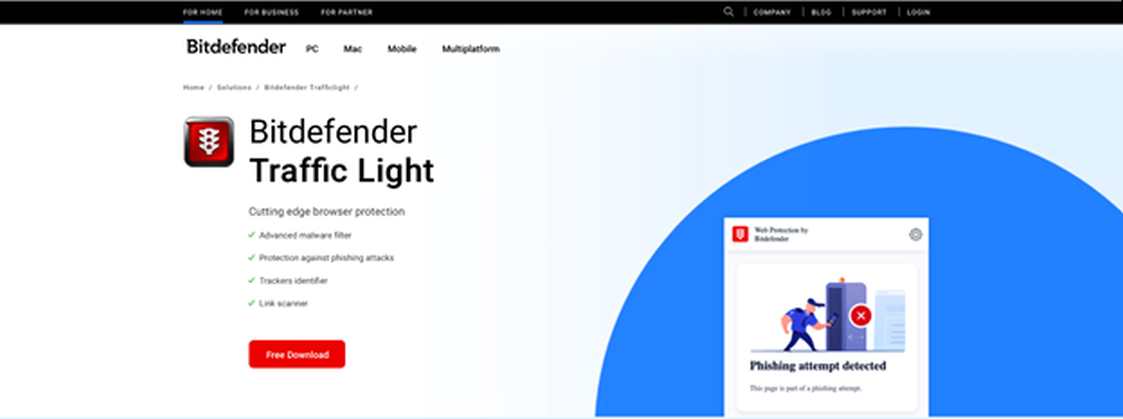
Much like Malwarebytes, Bitdefender offers two different plans based on the extent of security you need, with every user being able to select from a business or home account when they begin. On the Google Extension Store, an aspect of the Home version is available, named ‘Traffic Light.’
Bitdefender’s Traffic Light focuses on being a non-intrusive form of cybersecurity. As soon as you add this extension, you’ll then start to get built-in hints about a website’s security right on your browser’s search pages.
The main features of Bitdefender’s Traffic Light are:
- Website Scanner – Before accessing a site, Traffic Light will scan through its pages for malware or phishing attempts, then block the website’s access if it tries to gain entry into your device. If a website is heavily compromised, Traffic Light will prevent you from accessing it.
- Search Results – When you type in a search result, Traffic Light will quickly look through the pages, flagging those that have malicious elements. You’ll be able to scan the search results page and see which pages you should steer clear of.
- Precise – If only certain elements of a website are compromised, only they will be blocked by this extension. This means you can still browse those necessary websites, even when they’re partially compromised, without putting your device’s security at risk.
Adaware – Best for Adblocking
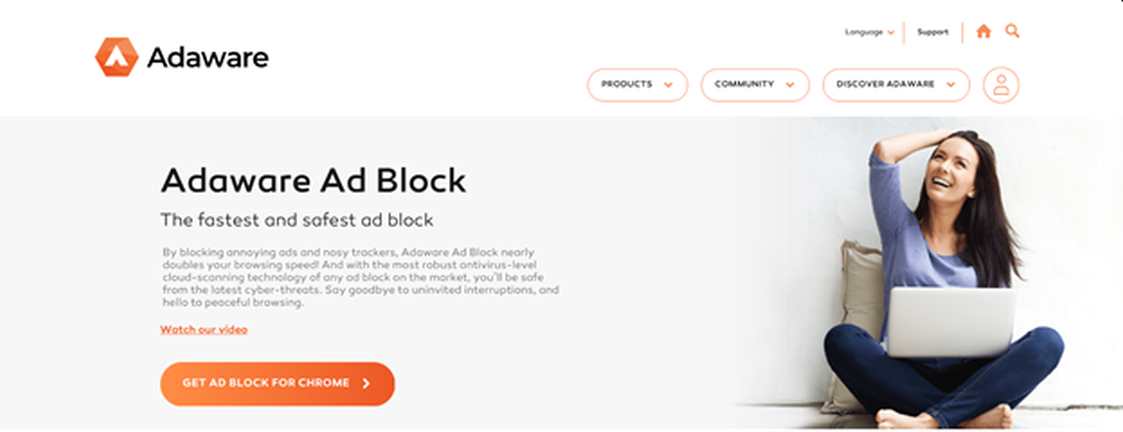
Framing itself as the all-in-one ad-block tool, Adaware blocks any advertisement from showing up on your pages. This is an incredibly simple yet powerful tool, allowing you to completely disable advertisements when browsing on the internet.
Adware blocks more ads than leading favorites on the Chrome extension store, firmly establishing itself as the #1 adblocker currently available.
The key features of Adaware are:
- Web Protection – Any compromised elements are blocked by Adaware, making sure that your system is always digitally safe.
- Whitelist – If you have a certain site that you’d like to enable advertisements on, like a YouTube channel, for example, you’ll be able to add that site to a whitelist. When you next refresh on that page, ads will be restored.
- Increase Browsing Speed – With the Adaware Google Chrome extension installed, you’ll be able to increase your browsing speed up to 2x as much as normal. Due to the blocking of ads and trackers, each site will have less to load, therefore being able to load faster than ever before.
Sophos – Best For Multiple Devices
The Sophos Google Chrome extension affords users a way of easily managing all of their digital devices at once. Instead of having different accounts and digital security software for your iOS, Android, macOS, and Windows 10 devices, you’ll be able to use this extension as a singular web hub.
While most commonly used as a thorough business-level security defense system, the Sophos Chrome extension allows you to access the home-level features of this software.
The main features Sophos Offers are:
- Web Filter – When browsing online, any malicious or illegal content that you come across will instantly be blocked by the web filter system. You’ll be auto to configure what details you want to prevent when browsing.
- Device Communicator – You’ll be able to both find and message a device, sending messages to its screen in the form of updates if it is ever compromised. This defense system around hijacking will stop external access attempts into your devices.
- Offline Use – Even when not connected directly to your WiFi or your organization’s hub, the Sophos defense systems are still available, keeping your devices safe around the clock.
Final Thoughts
With digital data breaches and identity theft through information theft online at an all-time high, there has never been a better time to start using a digital security browser extension.
Across these five picks, we’ve selected the very best of the best when it comes to protecting your digital identity online. From Guardio’s innovative security software to Adware’s adblock feature, this list has everything you’ll need to stay safe online.