Apple’s new iOS 15 update now comes with a new privacy feature that lets users create “burner email addresses” — here’s how to do it

Every day, billions of marketing and phishing emails are sent to people’s inboxes and there seems to be no end in sight. Now, Apple may have finally found a solution to stop these spam emails on their tracks with new privacy features for people who pay for its iCloud storage.
Last week, Apple released its newest operating system, iOS 15, for iPhone and iPod Touch products. iOS 15 update comes with a new privacy feature that Apple calls “Hide My Mail.” This privacy feature lets users create and use burner email addresses, a temporary email address that’s not linked to one’s identity but still forwards messages to their inbox.
These burner emails come in handy especially if you’re trying to sign up for things on the Internet or share your main email address with businesses and people you don’t know. However, this new feature is only available to those iPhone users who upgrade to iOS 15 and pay for iCloud storage as “Hide My Email” is part of iCloud+, which provides greater privacy to Apple users.
Here’s how it works:
Here’s how to create a burner email address
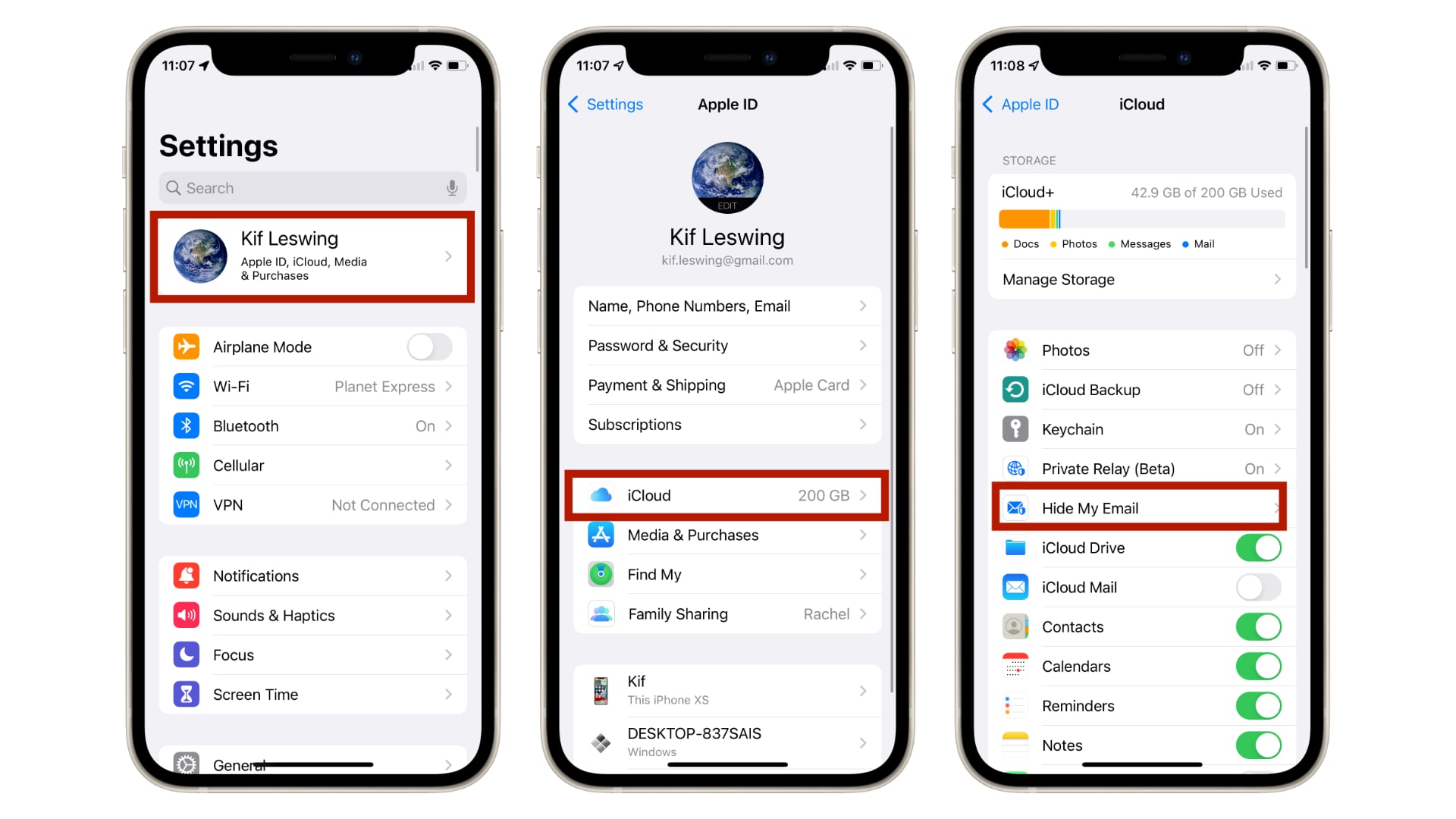
- Subscribe to iCloud storage. The most inexpensive 50GB plan costs $0.99 per month.
- Open the Settings app and tap the Apple ID name.
- Click on iCloud and then tap Hide My Email. Here you will find the option to ‘Create New Address’.
- Fill out the form for a burner email address.
- Once this burner email is created, it can be used anywhere and it will forward messages to the user’s Apple ID email account.
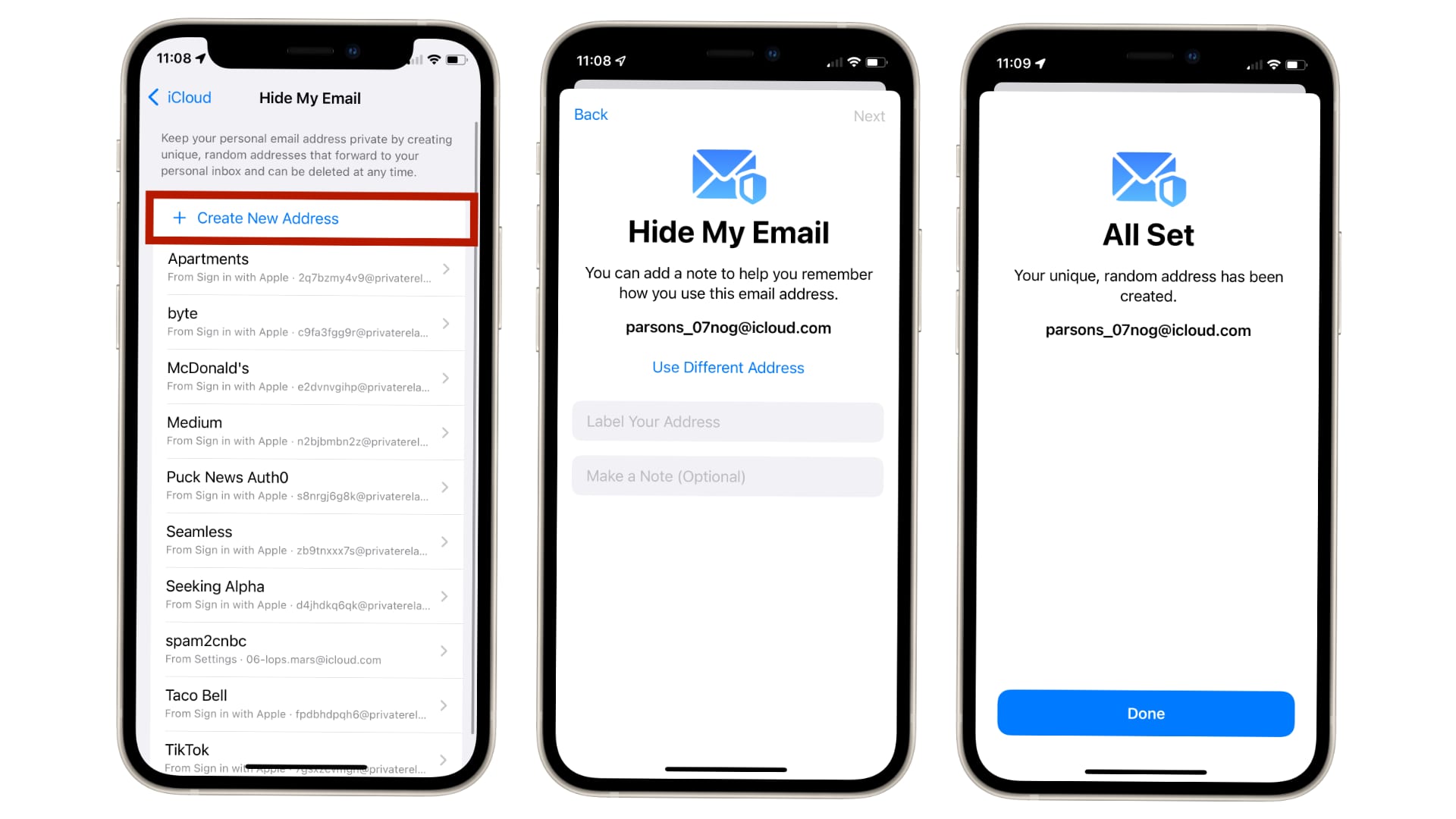
How to forward emails from burner emails to another email address
- Go to Settings and tap Apple ID name.
- Tap iCloud and then Hide My Email.
- Scroll down to the bottom of the screen and tap “Forward To” option.
- Set up an email address in iCloud account where the emails need to be forward emails from the burner email.

