You can now transcribe speech or voice to text with Google Translate and these free apps

From time to time, great ideas popped into my head in the middle of the night. After a long day of work, the last thing I wanted to do is to type. Siri is great to take quick notes or make a quick reminder but when it comes to long-text, Siri doesn’t cut it for me?
Have you ever wished you could just write down every idea in your head, regardless of the time of the day? Now, you can. The accuracy of today’s speech or voice to speech software is above 90%. They’re fast and also supports multiple languages.
So, if you’re tired of typing every letter out and would rather use your voice to dictate your text, all you need is your mobile phone and an app. You don’t actually need an app if you’re already using an Android phone. It comes preloaded with Google Translate which enables you to transcribe your speech in real-time.
Don’t worry if you don’t have a mobile phone. Some dictation software and web apps now enable anyone to type in Google Docs using the Google Docs voice typing feature available on the web using Google Chrome.
For those using iPhone, fear not. AppStore has a plethora of free voice to text apps you could download for free. In addition, some of the voice to text transcription apps offer support to foreign language transcription. Google also rolled out support for any combination of the following languages: English, French, German, Hindi, Portuguese, Russian, Spanish, and Thai. So far, the Google Translate app can transcribe between 103 languages by typing.

To try the transcribe feature in Google Translate, all you need to is to the Translate app on Android, and make sure you have the latest updates from the Play store. Then, tap on the “Transcribe” icon from the home screen and select the source and target languages from the language dropdown at the top. You can pause or restart transcription by tapping on the mic icon. You also can see the original transcript, change the text size, or choose a dark theme in the settings menu.

In addition to Google Translate, below are some other great apps for transcribing voice to text. You can check them out at Apple’s AppStore.
Apple Dictation (iOS, macOS): Apple Dictation is probably the best speech to text app on iOS and macOS platform. Available on Mac, iPhone, or iPad and powered by Siri, it comes with Apple’s built-in Dictation feature. To use Apple Dictation on an iOS device, start using it by simply pressing the microphone icon on the stock keyboard. On the desktop, turn it on by going to System Preferences > Keyboard > Dictation, and then use a keyboard shortcut to activate it in your app.
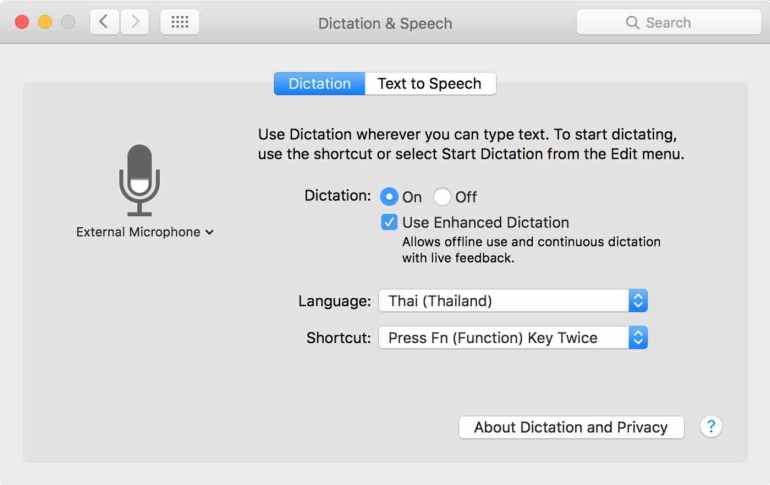
Transcribe Live (Free and Paid): This simple yet powerful app immediately transcribes your meetings, interviews, memos, lectures, and talks into text. Easily export and edit the transcript. The first 15 minutes are free of charge so you can try our service. After that, either a one time purchase of minutes or a monthly subscription can be purchased in the app, all at reasonable prices. The app respects your privacy. No need to log in. Your data is not retained or sold to advertisers and other third-parties.
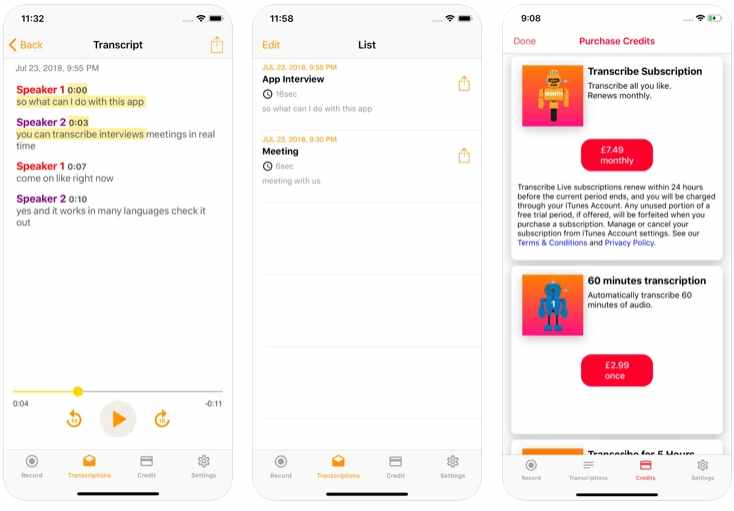
Evernote (Free): Designed to help you keep track of ideas and inspirations, is a robust note-taking app that has long been recommended for note-taking and document sharing, and best of all, you can use your voice to type. You could also use the app to record audio notes such as lectures or meetings, but now it also allows you to turn those audio files into text.


