iPhone users can now stop and send spam calls directly to voicemail — Here’s how to set it up “Silence Unknown Callers” feature

iPhone users rejoice. Thanks to Apple’s iOS 13 update, you can now stop and send all the annoying spam calls directly to your voicemail. In iOS 13 update, Apple introduced a new feature called “Silence Unknown Callers,” which automatically silences calls from unwanted callers and sends the calls directly to your voice mail. This is part of Apple’s effort to fight spam callers and annoying calls.
The new feature won’t stop spammers from calling you in the first place, but it silences the calls and sends them right to your voicemail so that you’re never bothered with a ringing phone. Your contacts and people you’ve interacted with will still be able to call you.
Below is how to set up Silence Unknown Callers feature on your iPhone.
- Make sure you’ve updated to iOS 13.
- Open Settings on your iPhone.
- Tap Phone.
- Scroll down to “Silence Unknown Callers.”
- Toggle the button to on.
That’s all there is to it. Now you can rest easy. All those calls from India and Nigeria will be silenced and go directly to your voicemail unless the caller is on your contact list.

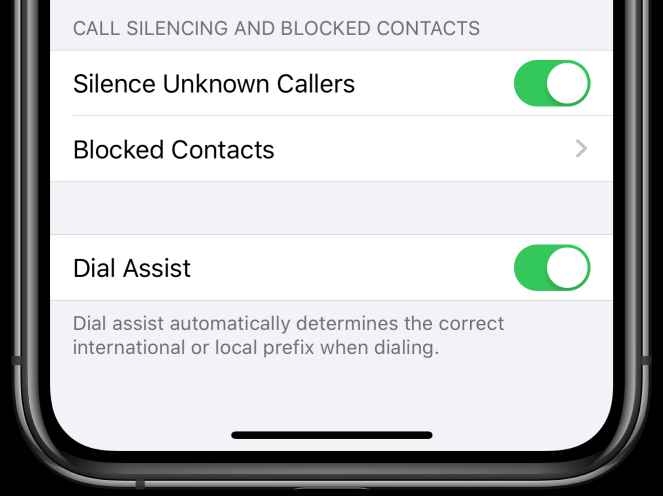
Silence Unknown Callers feature

