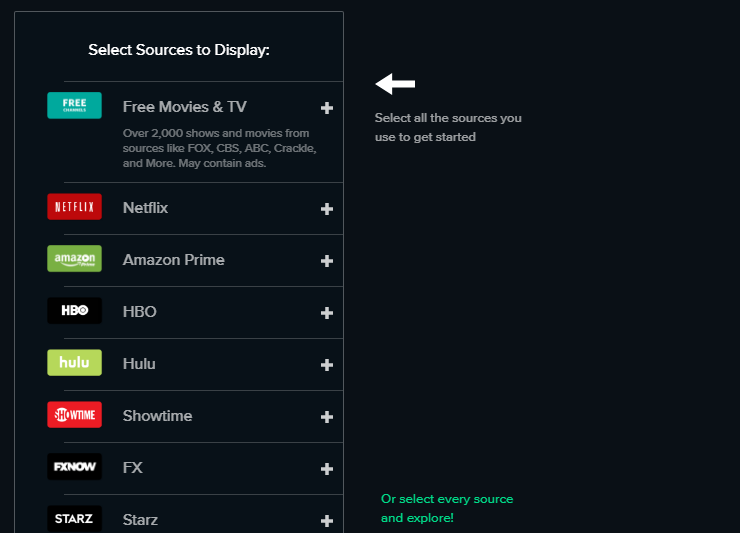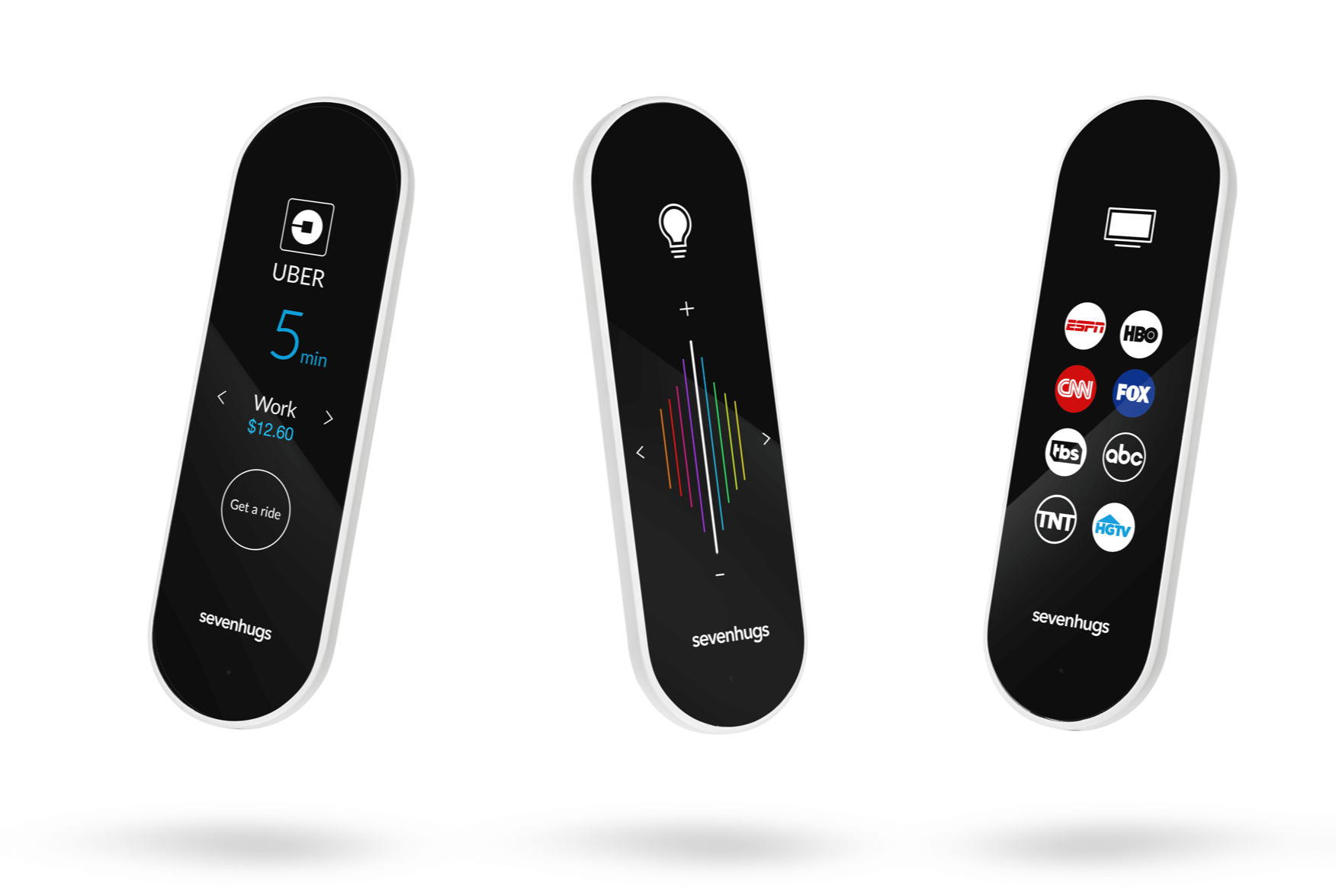GoTouch: Turn your TV into a digital writing board

Wonder if your TV or projector at work or school can do so much more than just show digital content? A South Korean tech startup just created a tool to make this happen. It’s called GoTouch and it instantly turns your humble TV or a projector into a fantastic and helpful display tool – one surface where you can do like you would on a conventional whiteboard. This tiny gadget gives an interactive surface layer where you can draw anything with a level of precision that’s unseen in digital displays before.
In times where an interactive presentation is a must, GoTouch comes as a neat trick. Infrared technology built into its tiny housing makes it possible to have an overlay sketch field for your presentations, whether you use a TV or a projector. At the core of the GoTouch is a 4K camera sensor housed within the C-shaped enclosure. This Ultra HD camera uses invisible infrared light to track the exact location of the companion smart pen called GoTouch Pen. The pen’s relative location to the camera housing is then analyzed by the camera itself, with a smooth output of 100 frames per second. This makes it possible to annotate anything with virtually no lag or any visible pen trail.
Setting it up is very simple, and because it runs wirelessly as paired to your presenting device, you just place it on top of a table without worrying about wires or connectors. It starts by plugging your phone or PC to a TV or projector, then pair up GoTouch with your phone or PC, and put in on top of a stable surface such as a desk. From the GoTouch app, you can initialize the camera to scan the GoTouch Pen – from there, you can already start writing or drawing on top of your presentations.

When it comes to kinds of presentations you can show, there is virtually no limit. You can launch PDFs, slide presentations, photos, websites, or even videos from your presenting device. GoTouch has support for any of these, so you can annotate anything on top of anything. Its annotation tools are also built to work just like a usual whiteboard setup should, with welcome improvements. With the GoTouch Pen having a pressure-sensitive tip, it’s possible to write and sketch with thinner or broader strokes depending on your press. There are several pen options including the ability to manually change the pen’s color and line thickness, pen tip options including brush and highlight, and an eraser to undo what you’ve written or drawn – all without physically switching your pen for something else. All of these tools come in handy within the GoTouch Pen itself.
GoTouch connects wirelessly via Bluetooth Low Energy, and this wireless technology helps it deliver an operating time of up to 4 hours on a single charge. You can use it to write or sketch on top of your presentations with screen sizes up to 100 inches wide, depending on your TV or projector.
With smart technologies to help you deliver more immersive presentations, GoTouch is an indispensable tool for a wide range of uses, including education and business. It’s portable enough to carry anywhere, yet big enough to bring a new kind of presenting experience.