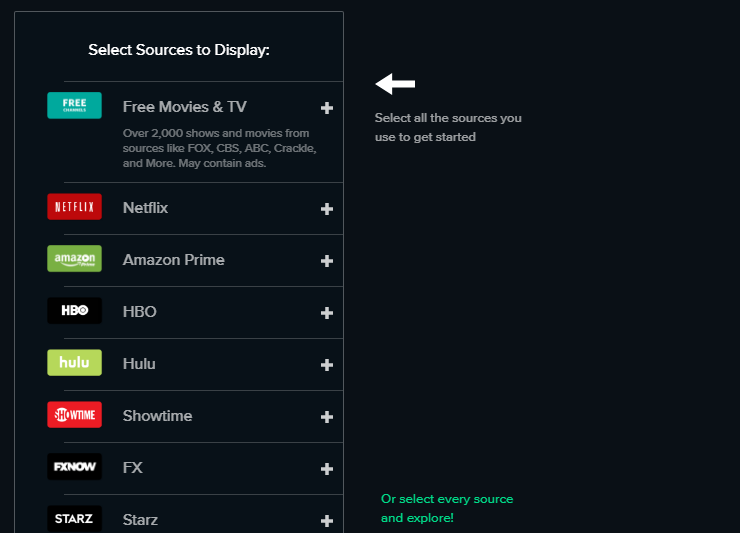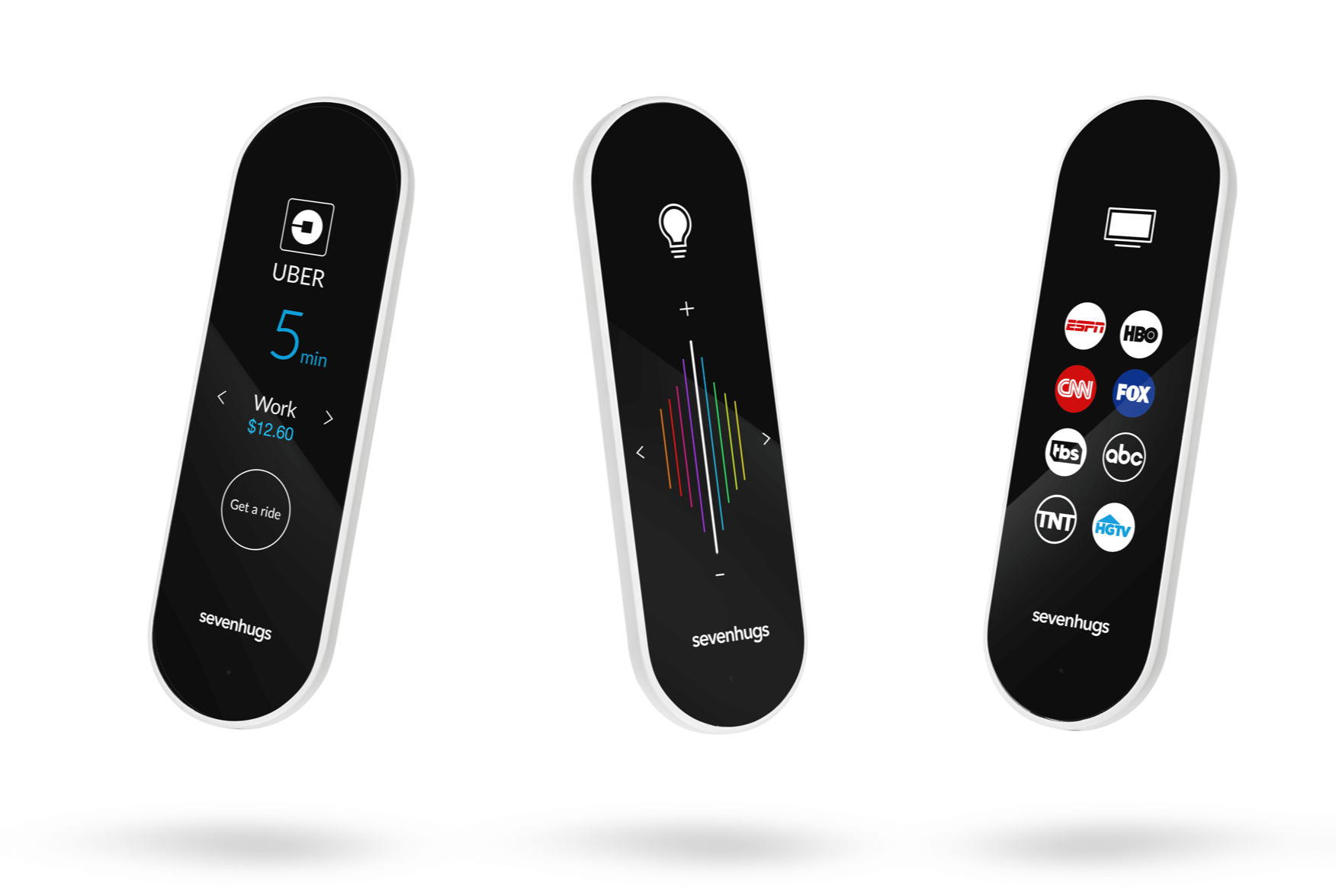Lightpack 2: Smart lighting for your TV

A cool yet simple lighting solution for your media consumption experience has come to the living room. With Lightpack 2, you can easily improve your TV watching or video gaming experience in your home’s biggest screen with subtle illuminations, creating a much more immersive viewing experience.
The original Lightpack was made for the PC – it drastically improved the viewing experience for computers by illuminating the back of the monitor, creating a much greater sense of depth and presence. It’s the first hardware product to do such, but Lightpack’s developers to improve on the hardware to bring the same immersive lighting solution to the living room.
Lightpack 2 works by having LED strips fixed around the back of your TV to illuminate accordingly based on the content you watch or play. In addition to the LED strips, Lightpack 2 also features Pixels – these are wireless LED-based lighting modules that can be configured to work in orchestra with the LED strips, and are fixed to the wall behind your TV. Pixels give an even broader sense of depth and immersion when installed along with the standard Lightpack 2 kit. Lightpack 2’s patented lighting algorithms determine how the LED strips and the Pixels must light up, and is purely based on the video signal it gathers from your media device.
There are 4 HDMI inputs that let you connect your media devices to your TV, such as gaming consoles and set-top boxes. A simple 10-minute setup is needed to install the LED strips, configure your media device, and the Pixels if you choose to install those.
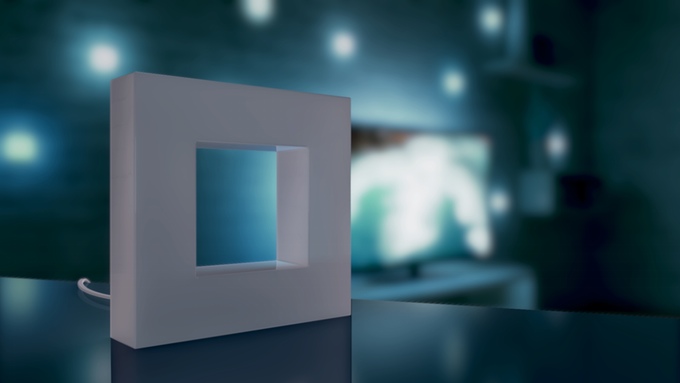
Have more than one device plugged into your Lightpack? Don’t fret – Lightpack 2 comes with a companion mobile app for iOS and Android devices, letting you manage your Lightpack remotely. The app allows you to select which media device should stream to your TV, taking away the fuss of manually switching your HDMI cables. It also lets you set Lightpack 2 as an ambient moodlight for your room, with a variety of scenes to choose from. Even when your TV is off, you can set Lightpack 2 to give a subtle lighting to the room it’s in, giving a pleasant illumination whenever you need it.
Lightpack 2 works like a charm in giving a greater sense of presence to your content. It instantly expands your viewing horizon with subtle illumination around your TV, which makes it easier for your eyes to sense even more depth to whatever you see on your screen.