Google launches Firebase Studio, a free AI coding tool and alternative to Cursor, Bolt, and v0 for building full-stack apps
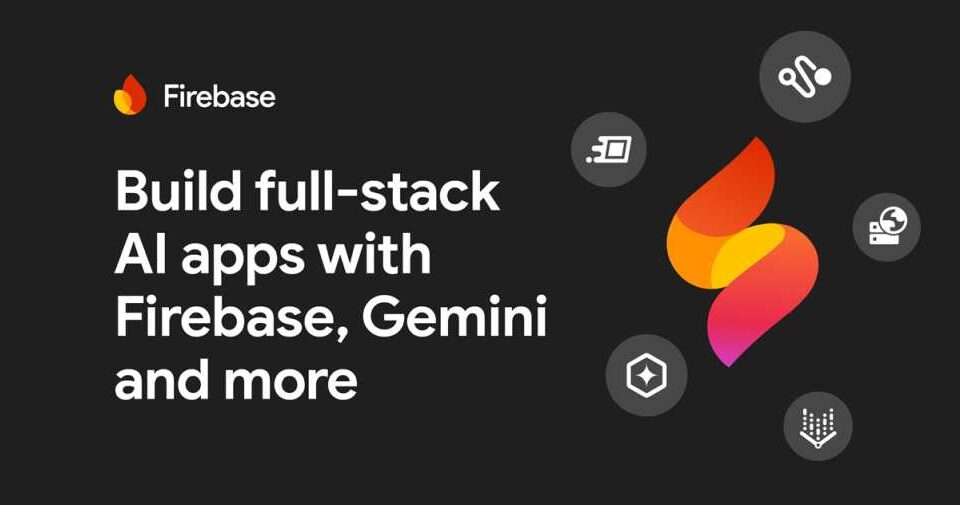
Google just shook up the developer tool space with something that’s bound to get attention: Firebase Studio — a browser-based, AI-driven development environment that’s free and feels like it was made to challenge tools like Cursor, Bolt, and v0 head-on.
Announced Wednesday at Google Cloud Next, Firebase Studio isn’t just another dev tool. It’s a full-stack platform powered by Gemini AI that helps developers build and deploy AI apps straight from the browser — no local setup, no patchwork of third-party tools. And it’s free during the preview.
“Millions of developers use Firebase to engage their users, powering over 70 billion instances of apps every day, everywhere — from mobile devices and web browsers, to embedded platforms and agentic experiences,” Google said. “But full-stack development is evolving quickly, and the rise of generative AI has transformed not only how apps are built, but also what types of apps are possible.”
The news follows Google’s move just a week ago to make Gemini 2.5 Pro Canvas free, bringing “vibe coding” within reach for everyone through simple prompts.
Firebase Studio: Google’s Free AI Coding Tool for Building Full-Stack AI Apps
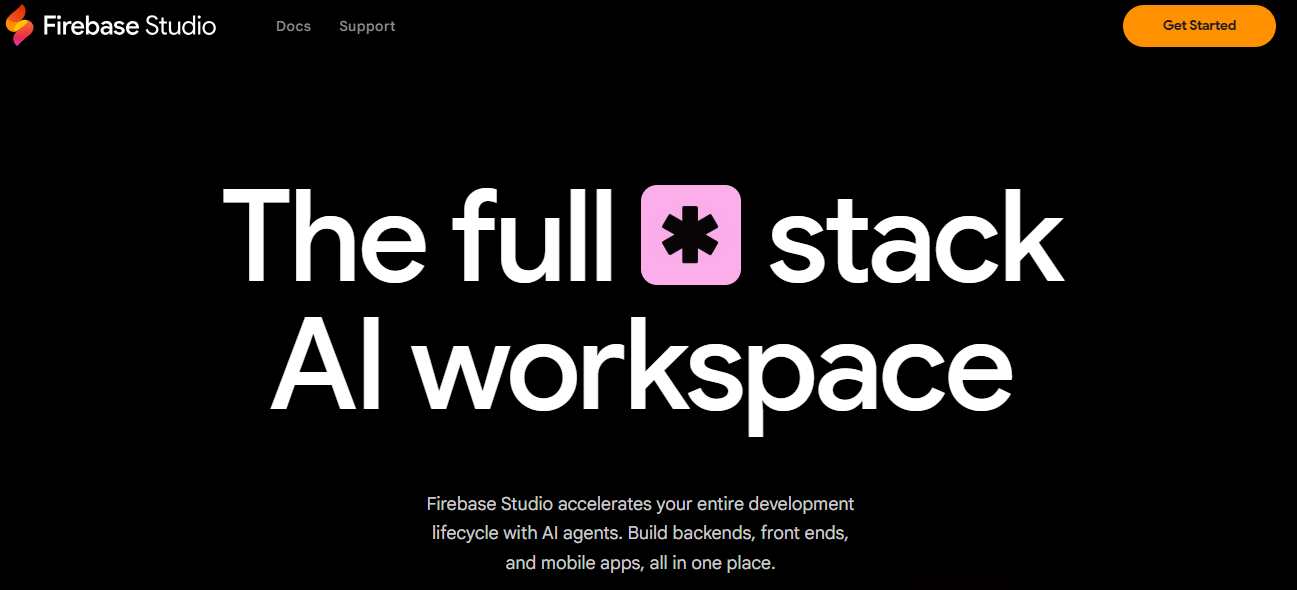
At its core, Firebase Studio combines Firebase services and Gemini AI into a single workspace. Developers can go from idea to production without switching tools. It runs entirely in the cloud and lets you prototype, build, test, and deploy in the same browser tab.
Google described it like this:
“Today at Google Cloud Next, we’re introducing a suite of new capabilities that transforms Firebase into an end-to-end platform to accelerate the complete application lifecycle. The new Firebase Studio, available to everyone in preview, is a cloud-based, agentic development environment powered by Gemini that includes everything developers need to create and publish production-quality AI apps quickly, all in one place.”
The studio includes over 60 templates, natural language prompts for app building, and tight integration with Firebase backend tools and Google Cloud Run. It even accepts sketches and images to help shape UI components — you don’t have to be a design pro to get something workable on screen.
Build Full-Stack AI Apps With Firebase Studio
In a statement, Google said that over the past year, it had launched several new services—including Gemini in Firebase, Genkit, and Project IDX (a fork of Code OSS)—to speed up and simplify the process of building AI applications. The company added that the launch of Firebase Studio marked a significant step forward by combining these capabilities with Firebase services and Gemini’s creative support into a new, natively agentic experience.
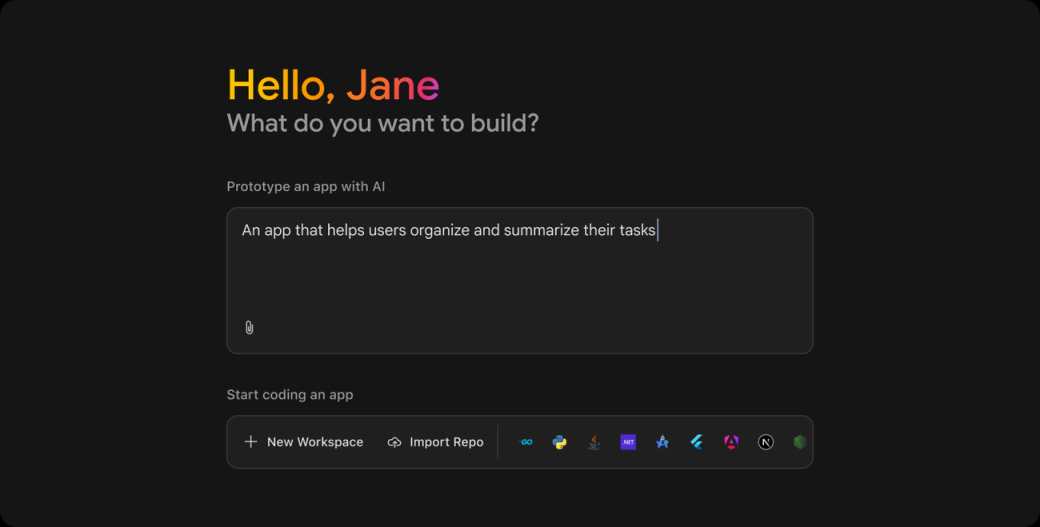
Firebase Studio helps you build full-stack AI apps
What Can You Build With Firebase Studio?
With Gemini Code Assist baked in, Firebase Studio becomes more than just an editor. Developers get smart agents to help upgrade code, generate documentation, and stress-test apps. There’s also the App Prototyping agent to help lay out architecture and logic.
No need to install anything locally. You get three free workspaces in preview, and if you’re part of the Google Developer Program, you get up to 30. On top of that, new users get $300 in credits.
Did Google Just Kill Cursor, Bolt, Lovable, and v0 with Firebase Studio?
It didn’t take long for developers on X to start weighing in. The consensus? Firebase Studio feels like a mashup of Cursor, Bolt, v0, and Google’s own Gemini — all accessible in the browser, and free.
Here’s how it stacks up:
-
Cursor is a strong AI-powered code editor but doesn’t offer end-to-end building and deployment.
-
Bolt helps with quick prototypes but doesn’t go deep into backend integrations or AI workflows.
-
v0 from Vercel makes it easy to create front ends, but it stops short of delivering a full-stack experience with built-in deployment.
Firebase Studio is aiming to do all of that, with native Google Cloud integrations and real AI support throughout the app lifecycle.
Firebase Studio Includes Gemini Code Assist Agents for Smarter AI App Development
Google said it is providing early access to Gemini Code Assist agents within Firebase Studio. According to the company, developers can engage AI agents throughout their entire workflow—for instance, by using the Migration agent to help migrate code between Java versions, the AI Testing agent to run adversarial tests and identify potentially harmful outputs, and the Code Documentation agent to interact with a wiki-style knowledge base for easier onboarding of new team members.

AI Testing agent, accessible via Firebase Studio
Early Reactions
Developers are already building with it. One user on X wrote, “As a quick test, I created a Tinder-like web app for founders to swipe right or left on VCs. It deployed in minutes.” Another called the launch “a major flex,” saying Google just raised the bar for prompt-to-product workflows.
“Wow Google has just released Firebase Studio. You can build any app in natural language, modify it and deploy it all in one place 🔥 Basically a free alternative to Cursor, Bolt or v0, directly in the browser,” a user on X shared.
Wow Google has just released Firebase Studio
You can build any app in natural language, modify it and deploy it all in one place 🔥
Basically a free alternative to Cursor, Bolt or v0, directly in the browser.
Link and more below pic.twitter.com/qWakJA5YrP
— Paul Couvert (@itsPaulAi) April 9, 2025
The official Firebase X account chimed in too:
“Meet Firebase Studio: A cloud-based, agentic dev environment powered by Gemini… Find everything you need to prototype, build, and run production-quality full-stack AI apps quickly and safely.”
Meet Firebase Studio: A cloud-based, agentic dev environment powered by Gemini ✨💻✨
Find everything you need to prototype, build, and run production-quality full-stack AI apps quickly and safely.
Learn more about building AI apps with Firebase → https://t.co/wstrii2NIj… pic.twitter.com/wc2YyaXTMP
— Firebase (@Firebase) April 9, 2025
Why It Matters
AI has changed how apps get built, but keeping up means learning multiple tools and workflows. That takes time, which most developers don’t have. Google seems to be betting that if you give them a simple, unified platform that works out of the box — and make it free — they’ll come flocking.
Whether you’re hacking on a side project, building an MVP, or working at scale, Firebase Studio lowers the barrier. And with built-in integration across Firebase and Google Cloud, the handoff between ideas and production is a lot smoother.
How to Try Firebase Studio
Firebase Studio is available now in preview. You can use up to three free workspaces or more if you’re part of Google’s developer program. New signups get $300 in credits to experiment without paying upfront.




