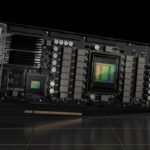Do you really need Nvidia GPUs to run AI models?
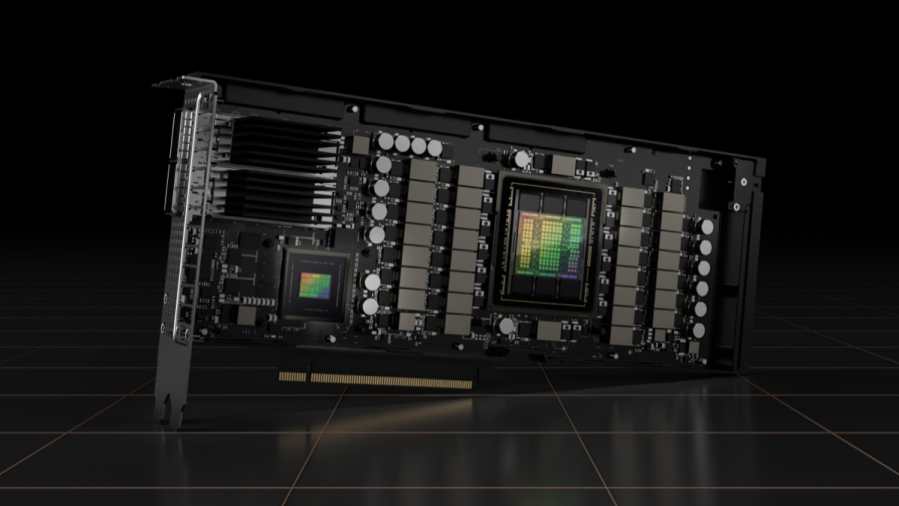
Chinese AI startup shocked the global tech industry when it rolled out DeepSeek-V3 in December 2024 at a fraction of the cost of competing AI models. The open-source model, developed in just two months for under $6 million, outperformed OpenAI and Meta’s latest AI models across multiple benchmarks. A few weeks later, on January 23, the company introduced DeepSeek-R1, a reasoning model positioned as a direct competitor to OpenAI’s o1.
While some question DeepSeek’s claim, this development nonetheless challenges the long-held belief that building sophisticated AI models requires billions of dollars and an army of Nvidia GPUs. It also raises questions about the massive $500 billion Stargate project, a venture-backed by OpenAI, Oracle, SoftBank, and MGX, aimed at setting up large-scale data centers across the U.S.
DeepSeek trained its model using about 2,000 Nvidia H800 GPUs—far fewer than the tens of thousands typically deployed by major players. By focusing on algorithmic efficiency and open-source collaboration, the company managed to achieve results comparable to OpenAI’s ChatGPT at a fraction of the cost.
The market reaction was immediate. Nvidia’s stock suffered a historic drop, sliding nearly 17% and wiping out around $600 billion in market value—the biggest single-day loss in U.S. stock market history. The shockwave forced many to rethink the need for massive AI infrastructure spending and the industry’s dependence on top-tier hardware.
Some analysts argue that DeepSeek’s success could make AI development more accessible and significantly lower costs, reshaping competition in the industry.
Can You Run AI and Large Language Models Without NVIDIA GPUs?

NVIDIA H100 Tensor Core GPU (Credit: Nvidia)
The simple is Yes, NVIDIA GPUs aren’t the only option for running AI models. While they are widely used for training and deploying complex machine-learning models, other alternatives exist. AMD GPUs, for example, offer competitive performance and are gaining traction in AI research and development.
Beyond traditional GPUs, AI models can also run on CPUs, TPUs (Tensor Processing Units), FPGAs (Field-Programmable Gate Arrays), and even custom AI accelerators designed by companies like Apple, Google, and Tesla. The choice of hardware depends on factors like model complexity, speed requirements, power consumption, and budget constraints.
For large-scale deep learning training, NVIDIA GPUs are popular due to their optimized software ecosystem, including CUDA and cuDNN, which work seamlessly with frameworks like TensorFlow and PyTorch. However, for smaller tasks, inference workloads, or energy-efficient deployments, alternatives like AMD ROCm, Intel’s AI accelerators, and Google’s TPUs can be viable options.
If you’re developing AI models, it’s worth considering the hardware that best fits your needs rather than defaulting to NVIDIA simply because it’s the most well-known choice.
Do GPUs Still Matter for AI?
DeepSeek’s breakthrough raises an important question: Do AI models really need Nvidia’s GPUs? And if not, what does this mean for companies like Nvidia, AMD, and Broadcom? The simple answer is you don’t necessarily need NVIDIA GPUs—or any GPUs—to run AI models. An example of this is Neural Magic, an AI startup that is making deep learning possible without specialized hardware
GPUs.
For years, GPUs have been the go-to choice for training deep learning models, but they might not be essential for every AI workload. The bigger question is whether GPUs are heading toward becoming as common as today’s CPUs—and whether Nvidia risks following the path of companies like Cisco, which once dominated networking before competition caught up.
There’s no simple answer. While GPUs remain critical for high-performance AI, advances in efficiency could shift the balance, making AI more accessible without the need for enormous hardware investments.
CPUs vs. GPUs: What’s the Difference?
What Is a CPU?
A CPU, or central processing unit, is the core of a computer’s operations, built to handle tasks in a step-by-step manner. It’s designed for flexibility, making it great for running operating systems, managing input and output, and handling general computing workloads. With a few powerful cores, CPUs excel at sequential processing but struggle when large numbers of calculations need to happen simultaneously. As Lifewire notes, CPUs are well-suited for tasks that require precise execution in order, but they aren’t optimized for the massive parallel processing required by modern AI models.
What Is a GPU?
A GPU, or graphics processing unit, was originally designed for rendering graphics but has become a key tool in AI development. Unlike CPUs, GPUs come packed with hundreds or thousands of smaller cores that can handle multiple calculations at once. This ability to process large amounts of data in parallel makes them particularly useful for machine learning and deep learning applications. Discussions on Reddit among AI researchers highlight how GPUs make training complex models faster and more efficient by handling vast amounts of matrix operations at the same time.
Why AI Training Relies on GPUs
Parallel Processing
Training AI models—especially deep neural networks—involves millions or even billions of calculations. GPUs are built for handling these workloads efficiently, spreading them across many cores to speed up the process. A CPU, on the other hand, would need to handle each step one at a time, leading to longer training times. With GPUs, training happens faster, allowing researchers and developers to iterate on models more quickly.
Optimized AI Frameworks
Many of today’s top machine learning libraries, including TensorFlow and PyTorch, are built to take advantage of GPU acceleration. These frameworks don’t just benefit from the hardware itself—they also come with built-in tools that streamline AI model development. This is a big reason why researchers and companies tend to invest heavily in GPU-based setups.
When a GPU Might Not Be Necessary
Inference vs. Training
While GPUs play a critical role in training AI models, they aren’t always needed for running those models in real-world applications. Once a model is trained, it can often make predictions on a CPU without significant slowdowns, especially in scenarios where speed isn’t a priority. For lightweight tasks, CPUs can be a more cost-effective and energy-efficient choice.
Early-Stage Development
If you’re working on a small-scale project or just experimenting, a high-powered GPU might not be necessary. Many cloud platforms offer pay-as-you-go access to GPUs, allowing developers to start on a CPU and upgrade as their needs grow. In some cases, small models can run on CPUs without major performance issues, though execution times may be slower.
Alternative Hardware
Beyond CPUs and GPUs, other options exist, such as Tensor Processing Units (TPUs) and specialized inference chips. TPUs, developed by Google, are optimized for specific AI workloads and can sometimes outperform GPUs. However, they come with unique setup requirements, so most developers continue to rely on GPUs for flexibility.
Cost and Energy Efficiency
GPUs are powerful, but they’re also expensive and consume a lot of energy. Companies with tight budgets or sustainability concerns may need to weigh the benefits of using GPUs versus sticking with high-performance CPUs or a hybrid approach. If your application doesn’t require large-scale parallel processing, CPUs might be a more practical choice.
The Right Hardware for the Job
Whether a GPU is necessary depends on the nature of your AI workload:
- Training Large AI Models – If you’re working with massive datasets and complex neural networks, a GPU is almost essential. The speed improvements over CPUs can be significant.
- Running Predictions – For smaller models and inference tasks, CPUs can often handle the workload without major slowdowns.
- Balancing Budget and Performance – If cost or power consumption is a concern, a mix of CPUs and GPUs might be the best approach.
The right choice comes down to your specific project needs, performance goals, and available resources. AI hardware decisions will continue to evolve, but understanding what CPUs and GPUs bring to the table will help you make the best decision for your work. Whether you start with a CPU or go all-in on GPUs, matching the hardware to your project’s demands is the key to getting the best results.
Below is a video on how you can run large language models on your own local machine.