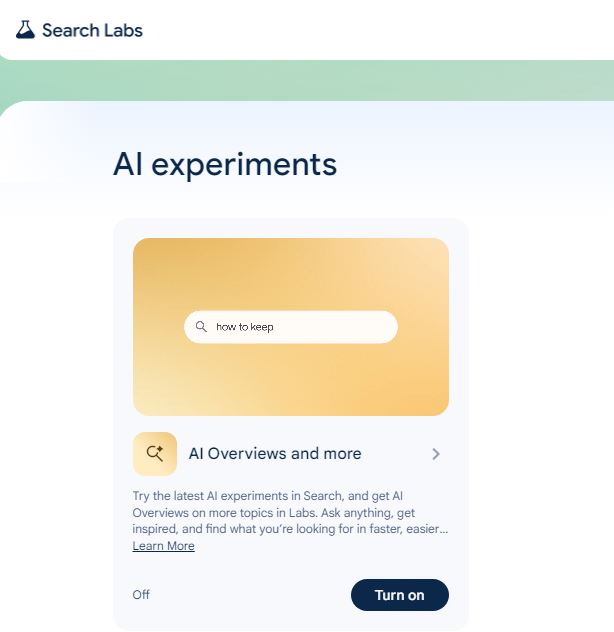How to Turn Off AI Overview in Google Search

Earlier this year, Google introduced an “AI Overview.” also known as SGE (Search Generative Experience). This rollout included additions like SGE while browsing, definition overlays in responses, and color-coded syntax highlighting for coding-related queries.
Unfortunately, Google doesn’t offer a direct option to disable AI Overviews in its settings, but there are a few tricks to bypass them and get straight to the search results.
Google later faced backlash after a series of embarrassing errors. In one instance, it suggested using glue to make cheese stick to pizza. In some cases, the AI Overview appeared as the only result, leaving the rest of the search results blank. These issues frustrated many users, prompting them to quickly opt out of the SGE.
“I want to turn off the new Generative AI results feature I HATE IT,” wrote a user named “puppysharks” on the Google Search Help Community page.
“I hate this new update.. where it gives you an Ai generated search result instead of a real one.. Of course I can just scroll down but the Ai is so fucking stupid and I hate Ai and I would really wish to turn this feature off. Is there a way? Or am I stuck with this stupid piece of shit pls help ty.”
How to Disable Google’s AI Overviews Search Results Without Chrome Extension
Wondering how to get rid of those AI Overviews? While Google hasn’t provided a specific meta tag to prevent SGE from summarizing content on your web pages, there are ways to turn off SGE directly from your Chrome browser.
To turn off AI Overview or AI-generated summaries in Google Search, follow these steps:
-
Disable Search Generative Experience (SGE):
- Visit Google Search: Make sure you’re signed in to your Google account.
- Access Search Settings:
- On a desktop, click Settings at the bottom right of the Google homepage and select Search settings.
- On mobile, tap the menu icon in the top left, then choose Search settings.
- Turn Off AI Features: Look for the option related to “Search Generative Experience” and turn it off.
-
Opt-Out of Google Labs Experiments:
- Go to Google Labs: Sign in with your Google account
- Manage Experiments: If you’re part of the Search Generative Experience, find it in your active experiments and opt-out or simply click the “Off” button (screenshot below).
-
Clear Browser Cache (if needed):
- If AI summaries persist after making these changes, clear your browser cache or refresh the page.
These steps should help you remove AI-generated summaries from your search results.