Adobe launches Firefly, a generative AI tool that lets you type commands to edit images

In just a few months, ChatGPT, the most popular generative AI created by OpenAI, has revolutionized the way we communicate with chatbots and unlocked a whole new world of possibilities by making it possible for an average user to do tasks that were previously impossible unless with the assistance of an expert.
Now, Adobe has thrown its hat in the ring of generative AI with the launch of Firefly, an AI tool that let users type commands to quickly modify images. According to Adobe, the beta version of Firefly is initially focused on the generation of images and text effects, but the company added that it has the potential to do much, much more down the road.
“Firefly is a major step forward. Our first Firefly model focuses on the creation of images and text effects. It is particularly valuable to those seeking to generate content for commercial use because it is trained on hundreds of millions of professional-grade, licensed images in Adobe Stock along with openly licensed content and public domain content where the copyright has expired,” Adobe said.
Adobe Firefly is Adobe’s family of new creative generative AI models with capabilities to generate content brushes, variations on existing images, and potentially transform photos and videos based on user prompts. The company added that the new Firefly will integrate into its existing suite of products.
“We’ve augmented the model with a powerful style engine, to help you explore the generative capabilities and create photos, art, graphics and text effects with impressive style, color, tone, lighting and composition controls. Everything is designed, from the ground up, to be embeddable into your existing workflows across Adobe Creative Cloud, Document Cloud, Experience Cloud and Adobe Express. Adobe is also planning to make Firefly available via APIs on various platforms to enable customers to integrate into custom workflows and automations.”
In one example, Adobe shows how one might take a picture of a summer scene and type “change scene to winter day” to change the image without any editing by the user.
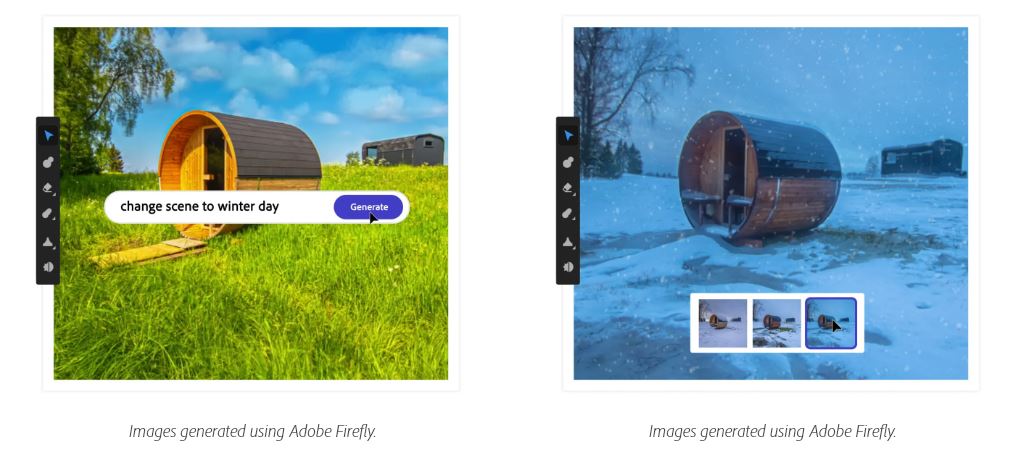
Adobe Firefly changing a summer scene to a winter scene. (Source: Adobe)
Adobe also showcased a product demo featuring a “Generate Variations” option in a sample video. The video demonstrated how Adobe Firefly utilizes AI to create diverse versions of a specific element in a multi-layered artwork, such as a lighthouse. In the demo, the audience was shown how the AI-generated variations can breathe new life into the original artwork.




